Ta-da! OpenNow in Canvas Help Just for You!
Check out this video that spells out what you need to do to register for your course.
Videos not your thing? Keep on scrolling for an easy-to-digest reference you can use when registering!

Access Your Canvas Course
- Head to your Canvas home page and log in.
- Click the link for your course.
- Click any link to Cengage content to continue the registration process.
*Not sure where to click? Ask your professor or try a few. You'll know you've clicked the right one when you see the Cengage login screen.
Be Sure to Enable Pop-Ups!
Your course materials will open in a new tab or window, so you’ll need to ensure that pop-ups are enabled.
If your browser does not have pop-ups enabled, we can help fix that!
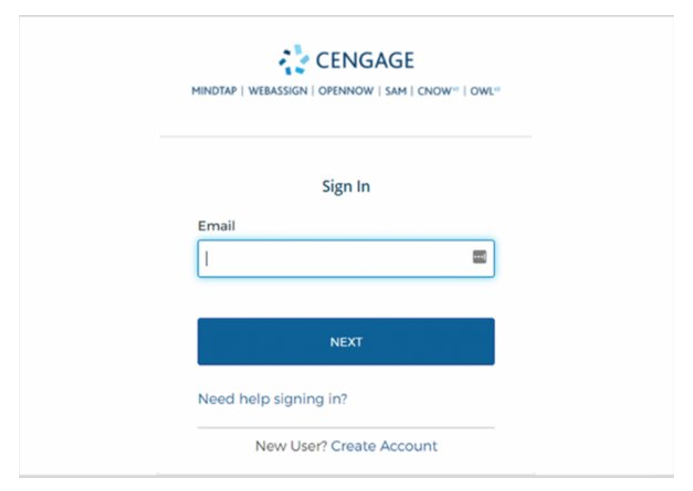
Log In to Your Account
If you already have a Cengage account, log in now. New to Cengage? Click “Create Account” and register now. We highly recommend using your school email address to register.
To verify your account, open the ‘Welcome to Cengage’ email you just received and click ‘Activate Cengage Account’ to set your password and complete the registration process. Be sure to use the same device and browser to create and verify your account.
*You might already have a Cengage account if you’ve used MindTap, CengageNOWv2, OWLv2, SAM, WebAssign, another Cengage platform or Cengage eTextbook in a different course.
You’re All Set!
You now have access to all of your course materials. Go ahead, dive in!
Download a copy of these instructions to reference when registering!
Have Questions? We’re Here to Help!
Real-Time System Status
Quickly see if Cengage is experiencing technical difficulties.
Contact Support
Didn't find your answer in our FAQs? Cengage Canada's customer support can assist!
